I am using "http://j.maxmind.com/app/geoip.js" for multilingual site support but this link is throwing 404 error.
Here is the error
Failed to load resource: the server responded with a status of 404 (Not Found)
www.globalenglish.com/:913 Uncaught ReferenceError: geoip_country_code is not defined
chrome-extension://gllmlkidgbagkcikijiljllpdloelocn/contentscript.js:1849 www.globalenglish.com
getuid:1 GET https://api.bizographics.com/v2/getuid?api_key=422935bcbfc445d59f10758c288c…I%252bJLufjW0EE6tV4BHMF43u8yA9qpnPTK8G7tGxJuiy5ReJz%252fscH55wHNbnsJU%253d 403 (Forbidden)
I checked the site here for new link, this link throws 401 error.
I also checked new API here but this also did not work for me. JS Link works but geoip_country_code() is undefined

How to make it work again !!!! Here is fiddle
Thanks