I have already tried things like installing and uninstalling multiple times. All other posts say things like delete some files(that you may have created?) named "strings.py" or "tkinter.py"
from the directory of IDLE installation. But, couldn't find them neither ever created. Anyway though , i had tried learning Python some months back i had drop the idea due lack of time and now when i got back to it this happened , i had at that time installed two versions of Python IDLE namely one was some 2.5 and other 3.2.1 , when i tried to run both of them today i got this error and then i deleted them installed many other versions re-installed and nothing helped.I have tried moving installed files to different Drives altogether, installed-uninstalled multiple times.The weird thing is back in those days (approx 6-7 months back out of which i don't remember much) IDLE used to work fine , but this just happened today.
Also, i added it to Avast's Exclusions list ?
Please help !
P.S : in one of the post someone did this and i did the same and i coukld't figure out what had happened. I saw some more posts and tried to start Python Shell (current ver. 2.5.4) by opening a random file "Edit in IDLE" though no error appeared at that instance but , after again i tried to pen IDLE GUI from start menu it blew up ! and errors dropped
I saw some more posts and tried to start Python Shell (current ver. 2.5.4) by opening a random file "Edit in IDLE" though no error appeared at that instance but , after again i tried to pen IDLE GUI from start menu it blew up ! and errors dropped