I was using a couple of @IBInspectable properties on my class after which I changed my mind and deleted them. Although, it seems IB is still trying to set them and each run generates warnings like:
2015-03-04 11:47:10.288 2D[29075:939900] Failed to set (shapeAsInt) user defined inspected property on (_D.ShapeButton): [<_D.ShapeButton 0x12fe25340> setValue:forUndefinedKey:]: this class is not key value coding-compliant for the key shapeAsInt.
2015-03-04 11:47:10.289 2D[29075:939900] Failed to set (colorAsInt) user defined inspected property on (_D.ColorButton): [<_D.ColorButton 0x12fd21800> setValue:forUndefinedKey:]: this class is not key value coding-compliant for the key colorAsInt.
Although the logs do not cause the app to crash, they are pretty annoying.
Has anyone else encountered this? How did you get it fixed?