According the the API docs, all peek cards will only be "a single line tall" when PEEK_MODE_SHORT is set. So this means every peek card will occupy a constant of screen real estate for a particular device.
I plan to leverage this on my watch face by placing the most important info in the area that's guaranteed not to be covered by a card (and the non-critial info in the space which could be covered by a card).
The problem is I don't know how to determine how much space the peek cards take until onPeekCardPositionUpdate(), which is too late, because I want the rest of the layout to take into consideration where the peek cards will go.
TL;DR - Any ideas on how to get the peek card positions before onPeekCardPosition() is called?
EDIT:
The reason I need the peek card height is because I'm looking to ensure that something will be fully covered when the peek card is displayed. Like #1 below: