This could be an issue of you not copying the frameworks to the project folder, and then after adding the GoogleMaps framework maybe you moved the framework file on your computer to a new location?
Try deleting the framework from your project and then adding the framework again by going to your Project's Build Setting --> Build Phases and dragging the framework into that window.
Also, perform a Project Clean, and make sure that if you have an iOS Simulator running (in any project) to stop it and close it.
Sometimes this causes Xcode to freeze the update process within the coding.