I have found some code that will allow me to draw a rounded rectangle in OpenGL immediate mode (here).
What I would like to do it decrease the alpha, the further away from the centre of the rectangle - as would find under a Windows/Mac window or dialog for example where a shadow is drawn.
Can somebody point me to an example on how to do this?