I'm trying to add a UITableView to an existing UIViewController programmatically.
My run.h file has this:
@interface runTests : UIViewController <UINavigationControllerDelegate,UITextFieldDelegate,UIAlertViewDelegate,UITableViewDelegate,UITableViewDataSource> {NSTimer *Timer;}
@property (strong, nonatomic) UITableView *tableView;
My app runs through a speed test and at the end of the test I'm trying to add a TableView to the View. At the moment I have this:
-(void)addSpeedTable {
self.tableView = [[UITableView alloc] initWithFrame:self.view.bounds];
self.tableView.autoresizingMask = UIViewAutoresizingFlexibleHeight|UIViewAutoresizingFlexibleWidth;
self.tableView.rowHeight = 45;
self.tableView.sectionFooterHeight = 22;
self.tableView.sectionHeaderHeight = 22;
self.tableView.delegate = self;
self.tableView.dataSource = self;
[self.view addSubview:self.tableView];
}
- (NSInteger)numberOfSectionsInTableView:(UITableView *)tableView {
return 1;
}
- (NSInteger)tableView:(UITableView *)tableView numberOfRowsInSection:(NSInteger)section;
{
return 1;
}
- (UITableViewCell *)tableView:(UITableView *)tableView cellForRowAtIndexPath:(NSIndexPath *)indexPath
{
static NSString *CellIdentifier = @"newCell";
UITableViewCell *cell = [tableView dequeueReusableCellWithIdentifier:CellIdentifier forIndexPath:indexPath];
if (cell == nil) {
cell = [[UITableViewCell alloc]initWithStyle:UITableViewCellStyleValue1 reuseIdentifier:CellIdentifier];
}
cell.textLabel.text = @"Testing";
return cell;
}
The app never makes it into the cellForRowAtIndexPath method but does make it into the other two above. I can't see any error in the Xcode output.
Anything I need to be doing here:

When the app fails all I get is this: