After reading about the System.Diagnostics.Contracts.Contract static class that has been influenced by the awesomeness of Spec# I was thrilled and immediately started peppering my code with calls to Contract.Requires() and Contract.Ensures().
I guess it's just because my code is so super-awesome and bug-free that checking that those calls actually did something just didn't come up until recently. A bug slipped through and I came to the realization that these calls do not do anything! I would have thought that they at least throw an exception when the condition is violated but no such luck.
Am I missing something? Does anyone know what the heck is the point?