Is there any shortcut to disable java breakpoint in eclipse? There is one to disable them all but I want only one of them.
This question is not about disabling all breakpoints (as in eclipse shortcut for enabling / disabling JAVA breakpoints) but only one of them.
Also I'm aware of Eclipse debug view - but I want to use keyboard shortcut instead of going into it.