1.you can define a service to listen clipboard event in background
ClipboardManager clipboardManager = (ClipboardManager) getSystemService(CLIPBOARD_SERVICE);
clipboardManager.setPrimaryClip(new ClipboardManager.OnPrimaryClipChangedListener(){
@Override
public void onPrimaryClipChanged() {
//TODO do your work
}
});
2.or you can use AccessibilityService to detect copy text event, listen "TYPE_VIEW_TEXT_SELECTION_CHANGED" event and read data from clipboard, but you should guide user to enable accessibility switch for your app in System's Settings.