I have Range(one dimensional), that I want to summarize in one cell by concatenating all values. I thought that I could do just:
Dim Data_array()
Dim Source_Range as Range
Set Source_Range = Selection
Data_array() = Source_Range.Value2
Source_range.Offset( -1 ,0).Value = Join(Data_array, ", ")
This however returns error 5 because Data_array is a ( 1 To X, 1 To 1) array it has two dimensions, and Join on last line requires that you provide just one dimenstional array.
So my question would be is there a way to remove that "1 To 1" dimension?
If not how would you concatenate a one dimensional range in one cell.
Example
A
1
2 2
3 4
4 6
Desired Result
A
1 2, 4, 6
2 2
3 4
4 6