I am using Delphi 7 and require some help with a problem, and yes, I have searched everywhere for an answer, yet the supplied code isn't documented , so I have no idea how it works or how to adjust it to fit my needs.
What I am trying to achieve is to log in to the website http://kissanime.com/login ..
The problem I'm experiencing is that I need to stay logged in while my program does some work on that website's HTML ( Basically I want to parse out the download links of a certain series, but I need to be logged in to view said links )...
I have no code that I can supply as none of the code that I saw while searching for a solution didn't make much sense, however, I have an idea of what needs to be done. I think that using some POST method to the website to supply it with the username and password would be a start, from there on out, I'm not sure whether or not I'd stay logged in.
I may be overcomplicating this problem and there is perhaps a simple way of achieving this, and that is why I have turned to the one site that I usually get all my answers from, I hope that I explained the problem well enough and that I can find some help..
I Do not expect source code , since I did not supply any here, but even some useful links that could explain this process to me would be much appreciated.
Here I have created a simple collage of images to just solidify my explanation of the problem :
Thank you for your time and I hope that I can find some clarity on this subject!