Below code is implemented using viewController can i do same thing for Apple Watch and add animation?
let filteredSubviews = self.view.subviews.filter({ $0.isKindOfClass(UIImageView) })// 2
for view in filteredSubviews {
// 3
let recognizer = UITapGestureRecognizer(target: self, action:Selector("handleTap:"))
recognizer.numberOfTapsRequired=1
// 4
recognizer.delegate = self
view.addGestureRecognizer(recognizer)
returnedAray=tempArray
//TODO: Add a custom gesture recognizer too
}
I just need to know what is alternative of addGestureRecognizer(recognizer) for WatchKit.