I am having trouble re-sizing some of my controls when I give a window the ability to be maximized. The two controls lies next to each in the window as displayed in the picture. I have experimented with various ways of anchoring, docking, and auto growing them, but it always seems to move or grow them in some odd way.
What I want is when the window is maximized, the 2 controls should each grow and fill half the width of the window, leaving the other half to the other control as in the picture below.
 Am I missing something in Visual Studio designer mode, or should this be done some way in code?
Am I missing something in Visual Studio designer mode, or should this be done some way in code?