As I found out by searching, it is not possible to create a MessageBox() with center-aligned text.
So is there some simple alternative providing the MessageBox() functionality (including program wait for closing/accepting the box) that has an option to center-align the text?
Thanks for suggestions/examples.
PS: On Windows7+, using C++ Windows API (compiled in MS Visual Studio 2012)
EDIT:
Some useful tips:
1) Express version of Visual Studio does NOT have a resource editor/file create option:
- You do have a Visual Studio "higher" than express - How to: Add a Resource File
- You have just Express version :
- How to add a resource editor for Express version
- Free editor ResEdit
- This MSDN forum page contains some other useful tips like:
From the 'solution explorer', right-click the *.rc file and select 'open with..', then select 'source code (text) editor' from the list. You might want to 'set as default' to save you repeating those intitial steps. Once done, you should be able to manually edit the resource script within Express.
- Free XN Resource Editor
2) Visual Studio C++ how to display a dynamic message (i.e., string) in my About box?