I am using @1x,@2x,@3x images for my background in the cassettes folder. I have set the view mode to center because other modes didn't fit nearly as well. I like the way the background fits in all the device sizes but the iPhone 6 fit ended up shrunk down. I set the main view to green to I could see what was happening. It's centered of course but why was it sized down if I supplied an iPhone 6 background of 1334x750px?