Need to move a sprite around a fixed point. The caveat is, the motion should start from the 'current position' of the sprite.
Offsetting the angle i.e.using magic numbers, doesn't really do it since it will be different in case the distance between the sprite and the fixed point is changed.
Reference Image:
local block1Texture = Texture.new("block1.png",true)
local block1 = Bitmap.new(block1Texture)
block1:setAnchorPoint(0.5,0.5)
stage:addChild(block1)
block1:setPosition(50,50)
local block2Texture = Texture.new("block2.png",true)
local block2 = Bitmap.new(block2Texture)
block2:setAnchorPoint(0.5,0.5)
stage:addChild(block2)
block2:setPosition(350,450)
local block3Texture = Texture.new("block3.png",true)
local block3 = Bitmap.new(block3Texture)
block3:setAnchorPoint(0.5,0.5)
stage:addChild(block3)
block3:setPosition(300,700)
local timer = Timer.new(500, 1)
local rotateAroundBlock = block2
function getCharAngleFromRope(startX, startY, targetX, targetY)
local xdiff = targetX - startX
local ydiff = targetY - startY
local ang = math.atan2( ydiff, xdiff )
ang = math.deg(ang) + 90.0
if ang =application:getDeviceWidth()) then
--print("1")
--px = block3:getX()
end
if(py=application:getContentHeight()) then
--print("2")
--py = block3:getY()
--px = block3:getX()
end
block3:setPosition(px,py)
end
dist = math.sqrt((rotateAroundBlock:getX()-block3:getX())^2+(rotateAroundBlock:getY()-block3:getY())^2)
angle = getCharAngleFromRope(block3:getX(),block3:getY(),rotateAroundBlock:getX(),rotateAroundBlock:getY())
timer:addEventListener(Event.TIMER_COMPLETE, onTimerComplete)
function startMoving()
timer:start()
end
stage:addEventListener(Event.TOUCHES_BEGIN, startMoving)