The current location image in Google Maps SDK for iOS is opaque for iOS 8. How to change the image or use the same but with transparency?

The current location image in Google Maps SDK for iOS is opaque for iOS 8. How to change the image or use the same but with transparency?

This is a weird behaviour on the simulator, but it renders the marker with transparency on the actual device.
On iOS Simulator:
On iPhone 6 Plus: