I worked through the fabulous tutorial here: http://code.makery.ch/java/javafx-8-tutorial-part7/
I had some success in that the main application icon displays when installing, and is used for the installed application, however I have two images which seem to be left unchanged.
When the .dmg is mounted, there is an image which shows on the desktop, and another next to the application name in the title bar, both of these are still defaulting to the Java icon.
Have included screen shots to show where the correct icon shows in the installer window, but the default java one is used in the title bar of that window and in the app on the desktop.
Do I need to add new/differently named images somewhere else in the project? Or is there something additional I can put in my build.xml to ensure these images change too?
Any help would be greatly appreciated. Cheers :)