I am using the following code to plot some gamma distributions.
par(mfrow=c(2, 2))
a = 0.5; b = 2
curve(dgamma(x, a, b), from=0.01, to=0.2, ylab="p(x)", cex.lab=1.5)
b = 1
curve(dgamma(x, a, b), from=0.01, to=0.2, col=2, add=T)
b = 0.5
curve(dgamma(x, a, b), from=0.01, to=0.2, col=4, add=T)
legend("topright", bty="n", lty=1, lwd=1.5, col=c(1,2,4), cex=0.5,ft.cex=1,
c("a = 0.5, b = 2","a = 0.5, b = 1","a = 0.5, b = 0.5"))
a = 1; b = 2
curve(dgamma(x, a, b), from=0.01, to=4, ylab="p(x)", cex.lab=1.5)
b = 1
curve(dgamma(x, a, b), from=0.01, to=4, col=2, add=T)
b = 0.5
curve(dgamma(x, a, b), from=0.01, to=4, col=4, add=T)
legend("topright", bty="n", lty=1, lwd=1.5, col=c(1,2,4), cex=0.5,
c("a = 1, b = 2","a = 1, b = 1","a = 1, b = 0.5"))
a = 2; b = 2
curve(dgamma(x, a, b), from=0.01, to=8, ylab="p(x)", cex.lab=1.5)
b = 1
curve(dgamma(x, a, b), from=0.01, to=8, col=2, add=T)
b = 0.5
curve(dgamma(x, a, b), from=0.01, to=8, col=4, add=T)
legend("topright", bty="n", lty=1, lwd=1.5, col=c(1,2,4),
c("a = 2, b = 2","a = 2, b = 1","a = 2, b = 0.5"))
a = 20; b = 2
curve(dgamma(x, a, b), from=0.01, to=70, ylab="p(x)", cex.lab=1.5)
b = 1
curve(dgamma(x, a, b), from=0.01, to=70, col=2, add=T)
b = 0.5
curve(dgamma(x, a, b), from=0.01, to=70, col=4, add=T)
legend("topright", bty="n", lty=1, lwd=1.5, col=c(1,2,4),
c("a = 20, b = 5","a = 20, b = 1","a = 20, b = 0.2"))
par(mfrow=c(1, 1))
As you can see, the size of the legend box is too big. I used cex=0.5 to shrink the legend boxes in the first two sub-graphs. However, shrinking the boxes makes it hard to read the texts. Hence,
Q1: How can I enlarge the text in the legend box?
Another problem is that as I increase the font size of the labels in the top-left graph, it goes beyond the margin. Hence,
Q2: How can I increase the left margin so it did not chop the head off my y-label?
Finally, the aspect ratio is weird. Hence,
Q3: How can I set the width and height of the entire graph manually? or Is there any way to shrink the white space between the two rows of sub-graphs?
Thanks!