I'm trying to use dropdown inside the side menu. The side menu is implemented using the jQuery plugin called Sidr
You can see it on jsfiddle
I expect the dropdown inside the side menu to be like in the image below. In fact when I place the code outside of the side menu it works (correct styles are applyed and it can be opened and closed).

But when the same code placed inside the side menu it looks like the bootstrap styles and jquery are not working properly. I can't figure out why it's happening.

HTML
<!-- Link to open the side menu -->
<a class="navbar-brand" href="#left-menu">Open</a>
<!-- The side menu itself -->
<div class="nav-collapse collapse">
<div class="container">
<!-- Single button -->
<div class="btn-group">
<button type="button" class="btn btn-default dropdown-toggle" data-toggle="dropdown" aria-expanded="false">
Action <span class="caret"></span>
</button>
<ul class="dropdown-menu" role="menu">
<li><a href="#">Action</a></li>
<li><a href="#">Another action</a></li>
<li><a href="#">Something else here</a></li>
<li class="divider"></li>
<li><a href="#">Separated link</a></li>
</ul>
</div>
</div>
</div>
JavaScript
jQuery(document).ready(function ($) {
$('.navbar-brand').sidr({
name: 'sidr-left',
side: 'left',
source: '.nav-collapse'
});
//this code is close sidr menu if clicked outside
$(document).bind("click", function () {
$.sidr('close', 'sidr-left');
});
});
CSS
.sidr
{
background: #f8f8f8;
color: #333;
display: none;
height: 100%;
overflow-x: hidden;
overflow-y: auto;
position: absolute;
position: fixed;
top: 0;
width: 260px;
z-index: 999999;
box-shadow: 0px 2px 1px #777;
}
.sidr .sidr-inner
{
padding:15px;
}
.sidr.left
{
left: -260px;
right: auto;
}
How to make it recognize bootstrap components and its functionality?