When I ctrl-f in a spreadsheet, I can find the text, "child Support," but when I'm using it as a pattern it fails. Other obvious words work, like "Date," for instance.
This spreadsheet was converted from a PDF. Could there be some hidden null characters that are causing this column to be ignored?
Private Function RegExTest(s As String) As String
Dim re, match
Set re = CreateObject("vbscript.regexp")
re.Pattern = "(child support)"
re.Global = True
For Each match In re.Execute(s)
MsgBox match.value
RegExDate = match.value
Exit For
Next
Set re = Nothing
End Function