I have a login form I'm creating... The problem is, I can't align the text boxes and text correctly.
It looks like this at the moment:
But i need it to look like:

This is very hard to explain. What I really want is for the text and text boxes to stay on the same X axis but the Y axis can be changed.
I think it requires a table, however I do not know how to use those. If it does require one, an explanation of how to use a table to align these forms would be great.
Thank you for your help.