I'm using the sap.m.App in my SAPUI5 application and I'd like to put on page a splitter layout.
I didn't create as sap.m.splitApp because I have some view that I don't want as splitter layout.
How can I put a splitter layout on specifics views?
My test view:
<mvc:View xmlns:core="sap.ui.core" xmlns:mvc="sap.ui.core.mvc"
xmlns="sap.m" xmlns:l="sap.ui.layout" controllerName="controller.MyList"
xmlns:html="http://www.w3.org/1999/xhtml">
<Page showNavButton="{device>/isPhone}" navButtonPress="handleNavButtonPress"
title="{i18n>MY_LIST_TITLE}">
<l:Splitter height="500px">
<Toolbar>
<SearchField id = "search" search ="handleSearch" width="100%" />
</Toolbar>
<List
id="myList"
mode="{device>/listMode}"
select="handleListSelect"
items="{/LIST}" >
<ObjectListItem
type="{device>/listItemType}"
press="handleListItemPress"
title="{ID}">
<attributes>
<ObjectAttribute text="{DESCRIPTION}" />
</attributes>
<firstStatus>
<ObjectStatus text="STATUS" />
</firstStatus>
</ObjectListItem>
</List>
</l:Splitter>
</Page>
</mvc:View>
The result is:
Thanks for help!