All,
I am using the SSMA console to migrate certain objects from an Access DB to SQL Server.
By default, the console LOADS all objects, but in fact I do not require all of them to be loaded, nor do they need to be converted and migrated.
I was wondering if it's possible to load only certain objects from a database instead of the entire database? If so, how can this be achieved?
I cannot find it in the documentation :(
https://msdn.microsoft.com/en-us/library/hh313064%28v=sql.110%29.aspx
Many thanks.