i have created custom google map using php. it shows marker, location and info window.
it works fine without any issue.
i want to add place card in it. check below screenshot. How can i display Place card on my custom map.
i tried following code to display custom location.
<script src="https://maps.googleapis.com/maps/api/js?v=3.exp&signed_in=true"></script>
<script>
var saveWidget;
function initialize() {
var myLatlng = new google.maps.new google.maps.LatLng(-34.397, 150.644);
var mapOptions = {
zoom: 4,
center: myLatlng
};
var map = new google.maps.Map(document.getElementById('map-canvas'), mapOptions);
var contentString = '<div id="content">'+
'<div id="siteNotice">'+
'</div>'+
'<h1 id="firstHeading" class="firstHeading">location</h1>'
'</div>';
var infowindow = new google.maps.InfoWindow({ content: contentString });
var marker = new google.maps.Marker({
position: myLatlng,
map: map,
title: 'Uluru (Ayers Rock)'
});
google.maps.event.addListener(marker, 'click', function() { infowindow.open(map,marker); }); }
google.maps.event.addDomListener(window, 'load', initialize);
</script>