I need the navigation's back button always pops a specific UIViewController.
override func viewDidLoad() {
super.viewDidLoad()
//set title image
var logoImage:UIImage = UIImage(named: "barra")!
var logoImageView : UIImageView = UIImageView(image: logoImage)
logoImageView.frame = CGRectMake(0, 0, 320, 44)
logoImageView.contentMode = .ScaleAspectFit
logoImageView.contentMode = UIViewContentMode.Center
logoImageView.clipsToBounds = true
self.navigationItem.titleView = logoImageView
//set back image
var backImage:UIImage = UIImage(named: "freccia")!
backImage = backImage.imageWithRenderingMode(UIImageRenderingMode.AlwaysOriginal)
self.navigationItem.backBarButtonItem = UIBarButtonItem(title:"", style: .Plain,target: self, action: "goToServizi:")
self.navigationController!.navigationBar.backIndicatorImage = backImage
self.navigationController!.navigationBar.backIndicatorTransitionMaskImage = backImage
//set menu image
var menuImage:UIImage = UIImage(named: "menu")!
menuImage = menuImage.imageWithRenderingMode(UIImageRenderingMode.AlwaysOriginal)
self.navigationItem.rightBarButtonItem?.image = menuImage
}
func goToServizi(sender: UIBarButtonItem)
{
self.navigationController?.popToViewController(ServiziVC(), animated: true)// here I add a breakpoint, but it is never executed.
}
ServiziVC is the UIViewController that I need to show every time I click on the Back button.
I can't understand why goToServizi func is not called. Please help.
Thank you.