If you are using Segues, you dont need to create a ViewController and try to display it this way. Just give a (unqiue) name to your ViewController (for Example if you dont want to use a "NavigationController" you should use "Modal" as Type. You should add a ViewController Class for each ViewController in Storyboard too.
So connect ViewController1 with your second View Controller and give them a name "loginModal".
Then in your IBAction, you can use:
self.performSegueWithIdentifier("loginModal", sender: self)
That should be all. If you want to send data between ViewControllers, you should use prepareForSegue. Check out my answer here, youll find more information about sending data with segues.
Sending data with Segue with Swift