How to find the original report of a linked report in SSRS. Could anyone let me know how to find the main report of a linked report in the report manager.
Asked
Active
Viewed 2,521 times
0
-
Kindly recomend you to go through this tour stackoverflow.com/tour to use all the power of this Q&A site! :) – Ivan Gerasimenko Feb 27 '15 at 05:44
2 Answers
4
To find the original report open Report Manager (YourReportingServer/Reports/Pages/Folder.aspx) in your browser and select 'Manage' in the option menu of report.
There in properties you can see 'Link to' field that's the main report and you can change it here.
Ivan Gerasimenko
- 2,381
- 3
- 30
- 46
-
thank you for your reply. I have tried this and am able to see this in my local report server but not able to see "Link To" in staging server. – user3519008 Feb 27 '15 at 05:45
-
@user3519008, how could you be sure that your report actually has linked report? Try to create the new linked report and check its properties to see that the Link to field should be there for such a report. – Ivan Gerasimenko Feb 27 '15 at 05:55
-
For linked report icon will be different as mentioned in below URL https://msdn.microsoft.com/en-us/library/ms155998.aspx Below are properties that i can see for linked report. Modified Date: Modified By: Creation Date: Created By: Do i need any permissions to view full properties? – user3519008 Feb 27 '15 at 06:03
-
@user3519008, yeah, the icon is different. Can not reproduce the problem... I've got 'Link to' field – Ivan Gerasimenko Feb 27 '15 at 06:14
0
You can also query in TSQL the list of linked reports.
SELECT
[Original_Report] = [prt].[Path]
, [Linked_Report] = [rpt].[Path]
FROM
[ReportServer].[dbo].[Catalog](NOLOCK) AS [rpt]
LEFT JOIN [ReportServer].[dbo].[Catalog](NOLOCK) AS [prt] ON [prt].[ItemID] = [rpt].[LinkSourceID]
WHERE
1 = 1
AND [rpt].[Type] IN(4);
aduguid
- 3,099
- 6
- 18
- 37