- Im using Google Analytics API to show google analytics data, but I am
getting
invalid credential errorat the lineAccountFeed accountFeed = service.Query(query); - Is gmail username and password and Google Analytics credentials same ?
- what credentials have to pass in AccountFeed accountFeed = service.Query(query);
Code:
public partial class _Default : System.Web.UI.Page
{
Int32 _intVisists = 0;
Int32 _intPageViewVisit = 0;
protected void Page_Load(object sender, EventArgs e)
{
RefreshFeed();
}
private void RefreshFeed()
{
string userName = "xyz@gmail.com";
string passWord = "xyz";
string gkey = "AIzaSfafaG_JUzUqkKsPd0-mPBZO4GrDF1hbbbb";
string dataFeedUrl = "https://www.google.com/analytics/feeds/data" + gkey;
AccountQuery query = new AccountQuery();
AnalyticsService service = new AnalyticsService(AnalyticsService.GAnalyticsService);
if (!string.IsNullOrEmpty(userName))
{
service.setUserCredentials(userName, passWord);
}
string str = "";
AccountFeed accountFeed = service.Query(query);
foreach (AccountEntry entry in accountFeed.Entries)
{
str = entry.ProfileId.Value;
}
DataQuery query1 = new DataQuery(dataFeedUrl);
query1.Ids = str;
query1.Metrics = "ga:visits,ga:bounces";
query1.Sort = "ga:visits";
query1.GAStartDate = DateTime.Now.AddMonths(-1).AddDays(-2).ToString("yyyy-MM-dd");
query1.GAEndDate = DateTime.Now.AddDays(-3).ToString("yyyy-MM-dd");
query1.StartIndex = 1;
int cnt = 0;
double incntDone = 0.0;
DataFeed dataFeed11 = service.Query(query1);
foreach (DataEntry entry in dataFeed11.Entries)
{
string st = entry.Title.Text;
string ss = entry.Metrics[0].Value;
string _str = DisplayPercentage(double.Parse(entry.Metrics[1].Value) / int.Parse(entry.Metrics[0].Value));
double incnt = double.Parse(entry.Metrics[1].Value) / double.Parse(entry.Metrics[0].Value);
incntDone = Math.Round(incnt * 100, 2);
cnt = cnt + int.Parse(ss);
}
Response.Write("Bounce Rate : " + incntDone + "<br/>");
query1.Ids = str;
query1.Metrics = "ga:pageviews";
query1.Sort = "ga:pageviews";
query1.GAStartDate = DateTime.Now.AddMonths(-1).AddDays(-2).ToString("yyyy-MM-dd");
query1.GAEndDate = DateTime.Now.AddDays(-3).ToString("yyyy-MM-dd");
DataFeed dataFeedpageviews = service.Query(query1);
foreach (DataEntry entry in dataFeedpageviews.Entries)
{
string st = entry.Title.Text;
string ss = entry.Metrics[0].Value;
_intPageViewVisit = Int32.Parse(ss);
Response.Write("<br/>");
Response.Write("Total PageView : " + ss);
Response.Write("<br/>");
}
query1.Ids = str;
query1.Metrics = "ga:visits";//visitors
query1.Sort = "ga:visits";
query1.GAStartDate = DateTime.Now.AddMonths(-1).AddDays(-2).ToString("yyyy-MM-dd");
query1.GAEndDate = DateTime.Now.AddDays(-3).ToString("yyyy-MM-dd");
query1.StartIndex = 1;
DataFeed dataFeedVisits = service.Query(query1);
foreach (DataEntry entry in dataFeedVisits.Entries)
{
string st = entry.Title.Text;
string ss = entry.Metrics[0].Value;
_intVisists = Int32.Parse(ss);
Response.Write("<br/>");
Response.Write("Total Visits : " + ss);
Response.Write("<br/>");
}