I want to use the IRR function in Excel; however, my inputs exists in a non-contiguous range.
For example, I want to know the return of an asset over time (each row is a time period).
- Column A has the cost (cash outflow) of owning the asset/
Column B is the price of the asset (cash inflow if liquidated).
- So
A1is cost of owning the asset at time 1,A2is the cost of owning at time 2 etc. B1is the liquidation price of the asset at time 1, B2 is the liquidation price of the asset at time 2 etc.- In Column C, I would like the return for each time period if I liquidate.
- So
So for example C6 is the return of the asset if I liquidate at period 6, C7 is the return of the asset if I liquidate at period 7 etc. So for C6, the cash outflow would be A1:A5, the cash inflow would be B6.
How do I feed IRR these two inputs?