I want to implement some kind of search in ComboBox with lots of items. It contains ~ 500 lines, ordered by name. So I want to do it in manner when user press A key it shows only lines begin with A... , when then press s it shows lines begin with As... etc. But Key events only work if ComboBox is closed. If dropdown list is shown no key event occurs, except some inner events like arrows and Esc/Enter.
Any ideas how to do that? Any advices and suggestions will be greatly appreciated!