Function HasStrike(Rng as Range) As Boolean
HasStrike = Rng.Font.Strikethrough
End Function
I am using a custom function to see if a column has a strikethrough. If the column has a strikethrough, it returns a boolean and I delete the row. However, I am getting a #VALUE error. The column I am checking only has the word "MASS" in it. Not sure what's going on.