I have an .xls document with cells merged vertically, horizontally and vertically & horizontally at the same time. My code is:
Workbook wb = new Workbook(inPath);
AutoFitterOptions options = new AutoFitterOptions();
options.AutoFitMergedCells = true;
wb.Worksheets[0].AutoFitRows(options);
wb.Worksheets[0].AutoFitColumns(options);
wb.Save(outPath);
AutoFitRows affects horizontally merged cells, AutoFitColumns - vertically merged cells. The problem is that nor of these affects cells merged vertically & horizontally at the same time. Any idea about how to make them autofit?