I'm attempting to merge some states from a shapefile, and produce a raster that I can use downstream. I have gotten the states merged, however when I am creating an empty raster to rasterize with the crop function seems to fail. I'm pretty new to the GIS features in R and really appreciate the help.
Shapefile is from http://www.arcgis.com/home/item.html?id=f7f805eb65eb4ab787a0a3e1116ca7e5
library(maptools)
library(shapefiles)
library(raster)
usa.states <- readOGR(dsn = "states_21basic/", layer = "states")
head(usa.states)
Co=usa.states[usa.states@data$STATE_NAME== "Colorado",]
Nm=usa.states[usa.states@data$STATE_NAME== "New Mexico",]
Az=usa.states[usa.states@data$STATE_NAME== "Arizona",]
Ut=usa.states[usa.states@data$STATE_NAME== "Utah",]
Corners= spRbind(spRbind(spRbind(Co,Ut),Nm),Az)
CRS="+proj=longlat +datum=WGS84"
Corners=spTransform(Corners, CRS(CRS))
> extent(Corners)
class : Extent
xmin : -114.8218
xmax : -102.0372
ymin : 31.33563
ymax : 42.0023
cor.ext=extent(Corners)
r<-raster(ncol=ncol(Corners), nrow=nrow(Corners), crs=CRS)
Corners.crop= crop(r,cor.ext, snap="out")
When I then call the extent of the 'Corners.crop' however I receive:
> extent(Corners.crop)
class : Extent
xmin : -180
xmax : -36
ymin : 0
ymax : 45
I'm confused to what I'm missing to get this to work. I am also looking to have a 1Km resolution and am curious if it would be better to change the resolution on the empty raster or after I rasterize shape.