For some research purpose, I wish to install Collabnet Subverion 1.7 and 1.8 on the same Windows machine, but encounter some weird problem.
I use Collabnet official installer, with their digital signature:
- CollabNetSubversion-client-1.7.10-1-Win32.exe (2013)
- CollabNetSubversion-client-1.8.11-1-Win32.exe (2015)
I first install 1.7, and run it without problem. Then I install 1.8, and when asked whether to upgrade, I answer No, to install it to a different folder.

When 1.8 install finishes, I open a CMD window, explicitly remove 1.7's folder from PATH. Now the problem comes, svn --version reports many DLL entry point failure. Analyzing the svn.exe process reveals that DLLs from both C:\CollabNet-svn-1.7 and C:\CollabNet-svn-1.8 are loaded into the process, which is abnormal.
Why do 1.7's DLL get loaded and how to fix this behavior?
Trying on Windows Server 2003.