My Django admin website (it's completely default, not customized) is not showing the expected CSS.
It looks like this:

And I can log in:
But it is supposed to look like this:

How do I fix this?
Other info that might help:
I'm running on an Amazon EC2 instance on port 80 and connecting to it using a real URL. I set it up using this tutorial: http://www.nickpolet.com/blog/deploying-django-on-aws/1/
Following that tutorial, I put this code into a file called /etc/apache2/sites-enabled/mysite.conf. I don't understand what this code is doing, so I think it might be related to the problem.
/etc/apache2/sites-enabled/mysite.conf:
WSGIScriptAlias / /home/ubuntu/cs462/mysite/mysite/wsgi.py
WSGIPythonPath /home/ubuntu/cs462/mysite
<Directory /home/ubuntu/cs462/mysite/mysite>
<Files wsgi.py>
Order deny,allow
Require all granted
</Files>
</Directory>
Alias /media/ /home/ubuntu/cs462/mysite/media/
Alias /static/ /home/ubuntu/cs462/mysite/static/
<Directory /home/ubuntu/cs462/mysite/static>
Require all granted
</Directory>
<Directory /home/ubuntu/cs462/mysite/media>
Require all granted
</Directory>
Directory structure:
/home/ubuntu/cs462/
mysite/
manage.py
db.sqlite3
mysite/
__init__.py
__init__.pyc
settings.py
settings.pyc
urls.py
wsgi.py
homepage/
admin.py
admin.pyc
__init__.py
__init__.pyc
migrations
models.py
models.pyc
tests.py
views.py
Last part of settings.py:
# Static files (CSS, JavaScript, Images)
# https://docs.djangoproject.com/en/1.7/howto/static-files/
STATIC_URL = '/static/'