I've got a mailbox that I wish to remove. However the error message I get is as follows.
The mailbox associated to a user or a queue cannot be deleted.
However, I can't see what user/queue that might be locking it. The only thing I can think of is the Regarding lookup but it's disabled and can't be set to anything else...
We have a new person on a team and I told them to go nuts but those nuts they've created are weird because I can't see how to remedy that (if the issue's got to do with Regarding at all...)
I've tried activating/deactivating, resending the test mail, adding/removing a server profile etc. Mor eor less, anything that I could... The only hit that I found of value (and that's an exaggeration) was some guy's vague suggestions...