is something like this achievable with flexbox or any other css technique not involving putting each column inside wrapper?
best result aligns them in correct order, but 4th element is under longest container not under element above it.
I'm using compass, and at the moment my scss is:
ul.level0 {
@include display-flex;
@include flex-flow(row wrap);
@include justify-content(flex-end);
@include align-items(flex-start);
@include align-content(flex-start);
.menu-group {
@include display-flex(inline-flex);
vertical-align: top;
width: 33.33%;
margin-bottom: 30px;
padding: 0 5px;
li {
display: block;
text-align: left;
margin-bottom: 3px;
}
.group-title {
margin-bottom: 12px;
text-transform: uppercase;
}
}
}