There is a very useful tool built in chrome dev tool, that I have just discovered. I even don't know its name, and I am not able to find it on google. I would say it is a pixel inspector tool.
I find the following method how to use it:
1a. Inspect an html element with background color.
1b. Define background color of an element.
- Click on the color picker.
- Move your mouse over any element on the page (not on the dev tool)
See: http://skalar.darkware.hu/skalkaz/Chrome-Colorpicker.gif
My questions: What is this tool name? How to use it easily? Most of the time I don't care the color, but I want to inspect the pixels of an icon. Is there a hotkey of this tool?