I would like to know if there exists a tool which will basically transform my text, let's say "42" into a "map" file that I can display using a little program I coded. The position of the numbers in this file defines the Z coordinates of my points that I project onto the screen, their X and Y beeing obviously the 2 dimensions of my array.
Here's an example of a map I'd like to get:
0 0 0 0 0 0 0 0 0 0 0 0 0 0 0 0 0 0 0
0 0 0 0 0 0 0 0 0 0 0 0 0 0 0 0 0 0 0
0 0 10 10 0 0 10 10 0 0 0 10 10 10 10 10 0 0 0
0 0 10 10 0 0 10 10 0 0 0 0 0 0 0 10 10 0 0
0 0 10 10 0 0 10 10 0 0 0 0 0 0 0 10 10 0 0
0 0 10 10 10 10 10 10 0 0 0 0 10 10 10 10 0 0 0
0 0 0 10 10 10 10 10 0 0 0 10 10 0 0 0 0 0 0
0 0 0 0 0 0 10 10 0 0 0 10 10 0 0 0 0 0 0
0 0 0 0 0 0 10 10 0 0 0 10 10 10 10 10 10 0 0
0 0 0 0 0 0 0 0 0 0 0 0 0 0 0 0 0 0 0
0 0 0 0 0 0 0 0 0 0 0 0 0 0 0 0 0 0 0
Which outputs
So does anyone know how I can convert any string into this kind of file ? If no such tool exists, is there a common way of getting a character's shape which could help me generate those maps ?
Thanks for reading me, looking forward to read your answers :)