Open your Registry editor and check if RegKey HKEY_LOCAL_MACHINE\SOFTWARE\Wow6432Node\Microsoft\.NETFramework\v4.0.30319\AssemblyFoldersEx\odp.net.managed exists. It contains only the (Default) value with location of your Oracle.ManagedDataAccess.dll.
Add the key in case it is missing, example:
Windows Registry Editor Version 5.00
[HKEY_LOCAL_MACHINE\SOFTWARE\Wow6432Node\Microsoft\.NETFramework\v4.0.30319\AssemblyFoldersEx\odp.net.managed]
@="c:\\oracle\\product\\12.1\\odp.net\\managed\\common"
You can also try the Oracle config scripts at {ORACLE HOME}\odp.net\managed\x64\configure.bat and {ORACLE HOME}\odp.net\managed\x86\configure.bat, they should do the same
Then check your compile options whether you selected target Framework at least to .NET Framework 4.
Update for Release 12.2
Key odp.net.managed seems to be used in old version 12.1. Latest release uses Oracle.ManagedDataAccess:
Windows Registry Editor Version 5.00
[HKEY_LOCAL_MACHINE\SOFTWARE\Wow6432Node\Microsoft\.NETFramework\v4.0.30319\AssemblyFoldersEx\Oracle.ManagedDataAccess]
@="C:\\oracle\\product\\12.2\\Client_x64\\odp.net\\managed\\common"
[HKEY_LOCAL_MACHINE\SOFTWARE\Wow6432Node\Microsoft\.NETFramework\v4.0.30319\AssemblyFoldersEx\Oracle.ManagedDataAccess.EntityFramework6]
@="C:\\oracle\\product\\12.2\\Client_x64\\odp.net\\managed\\common\\EF6"