I was trying to create a pie chart in Kibana 4 dashboard. And I was trying for a split slice one. But when I select the field type,I get the following error: "Pie chart response converter:Splitting charts without splitting sliced is not supported.Pretend that we are just splitting slices". Why is this error?.
This is the screenshot of the above error. I have marked it with a yellow rectangle and numbered it as 1. !https://i.stack.imgur.com/ZDSfg.png