I'm working with compiling the google apps API and I haven't seen it where I'm missing.
.net and windows 8/8.1 are both listed but nothing else. I'm running VS 2013 on a Windows 7 computer.
Because of this, when I go into references to the project, I'm missing all of the original microsoft references (even if I go to add them, there's nothing to select from).
For example, the error I'm getting is: Warning 2 The primary reference "System.IO", which is a framework assembly, could not be resolved in the currently targeted framework. ".NETPortable,Version=v4.0,Profile=Profile5". To resolve this problem, either remove the reference "System.IO" or retarget your application to a framework version which contains "System.IO". Google.Apis.Admin.Directory.directory_v1
I'm not sure why that and all the other microsoft API's are not showing up when I go to select them (or not allowing me to compile). I assume it's because of the .netportable and the fact I'm not on a Windows 8.x computer.
Anyone know how to change the target? I don't see anyway of doing that.