Default axes are very thin in Matlab plots and I tried to make them bold with
set(gca, 'fontsize', 18, 'linewidth', 2)
But the lines do not match properly together in the four edges. The following MWE demonstrates the problem:
plot(1,1,'linewidth', 5)
set(gca, 'fontsize', 18, 'linewidth', 5)
box on
print -dpng example
How can I draw bold axes properly in Matlab?