iOS 8.1, XCode 6.1, Storyboards and 2 UIViewControllers that look like this:
 The view on the left is the main view, the view on the right is a UIWebView that will show help information written in HTML. My problem is that when I tap on the blue circle with an 'i' in it, it is supposed to go to the 2nd view controller (which it does) and display the html for that language (which it doesn't do)... all I get is a black screen! Here is my code to display the html file contents:
The view on the left is the main view, the view on the right is a UIWebView that will show help information written in HTML. My problem is that when I tap on the blue circle with an 'i' in it, it is supposed to go to the 2nd view controller (which it does) and display the html for that language (which it doesn't do)... all I get is a black screen! Here is my code to display the html file contents:
-(void) viewWillAppear:(BOOL)animated {
NSURL *indexURL;
NSString *sysLangCode = [[NSLocale preferredLanguages] objectAtIndex:0];
// do we support this language?
if([sysLangCode isEqualToString:@"en"] || [sysLangCode isEqualToString:@"de"] || [sysLangCode isEqualToString:@"it"] ||
[sysLangCode isEqualToString:@"es"] || [sysLangCode isEqualToString:@"fr"] || [sysLangCode isEqualToString:@"ja"] ||
[sysLangCode isEqualToString:@"zh-Hant"] ) {
indexURL = [[NSBundle mainBundle] URLForResource: [NSString stringWithFormat:@"instRST-%@", sysLangCode]
withExtension:@"html"]; // contatenate the language code to the filename
}
else
indexURL = [[NSBundle mainBundle] URLForResource: @"instRST-en" withExtension:@"html"]; // make 'en' the default
NSLog(@"\n\nmainBundle: %@",[NSBundle mainBundle]);
NSURLRequest *request = [NSURLRequest requestWithURL: indexURL];
NSLog(@"\n\nhtmlURL: %@",indexURL);
[self.webView loadRequest:request];
}
- (void)viewDidLoad {
[super viewDidLoad];
[webView setDelegate:self];
}
- (void)webView:(UIWebView *)webView didFailLoadWithError:(NSError *)error {
NSLog(@"Failed to load with error :%@",[error debugDescription]);
}
UPDATE This is the connection for the webView:
I have tried different scenarios for hours now, and have given up doing this on my own. Can someone please tell me what I'm doing wrong?