I am working on a project which requires taking fbx models and viewing them in a THREEJS viewer. Most of the time these models come in with the correct pivot points but other times they do not. I am having a hard time figuring out what is causing this issue.
I am using this script to do the conversion from fbx to json:
https://github.com/mrdoob/three.js/blob/master/utils/converters/fbx/convert_to_threejs.py
You can find an example of an fbx file that has the wrong pivot point here:
http://s000.tinyupload.com/index.php?file_id=42525924957536854290
This model contains only one mesh and was exported from Maya with FBX Plugin version 2014.0.1. The pivot should be near the center of the model but it located at the bottom of the model when loaded in threejs. It appears to be placing the pivot at (0,0,0).
I ran a test on this model using the online model viewer at https://clara.io/. When I import the model using the fbx everything looks normal as can be seen here:

Next, I then export this model as THREEJS Scene json by using File -> Export All -> Threejs Scene. When I import the json I just exported via clara.io back into clara.io the pivot is wrong. This is the model after reimporting it as json into clara.io
Any suggestions on how to get the pivot points to always match up between Maya and Threejs would be greatly appreciated.