I have a bunch of lis. Every other li has an 'alt' class. My CSS looks something like this.
li.tab{
list-style: none;
background-color:#FFFFFF;
padding-left: 18px;
padding-top: 3px;
padding-bottom: 3px;
margin-left: 0px;
}
li.tab.alt,li.tab:before{
background-color:#e8e8e8
}
However, that ends up looking something like this.
I would like that blank space to the left of the icon to be filled in. Is this possible with vanilla CSS or must I use a span as an indent? Thanks!