I have a context menu that appears when a user right clicks which contains two menu items. The first item has a checkmark instead of the icon, and then a checkmark is placed on whichever one is clicked the next time the user right clicks. I have both IsCheckable and IsChecked set to 'False', but the checkmark still appears. Not sure what I'm doing wrong, any ideas?
This is the first time I right click, I don't want that check mark there.
This is what shows if I selected "add waypoint" the first time, and right clicked again. It should show this every time, but if I ever click "add known object", the checkmark always appears.
<ContextMenu Name="nodeContextMenu" >
<MenuItem x:Name="ko" IsCheckable="False" IsChecked="False" Header="Add Known Object" Click="Ko_Click" >
<MenuItem.Icon>
<Image Source="ko.png" Height="7.5" Width="7.5" />
</MenuItem.Icon>
</MenuItem>
<MenuItem x:Name="wa" IsCheckable="False" IsChecked="False" Header="Add Waypoint" Click="Wa_Click" >
<MenuItem.Icon>
<Image Source="w.png" Height="7.5" Width="7.5" />
</MenuItem.Icon>
</MenuItem>
</ContextMenu>