i am trying to set up codelite to work with git using this tutorial i created a repo in bitbucket, using SourceTree, i cloned the repo and made a few commit to make sure its working.
then i created a new project in codeLite with the Repo folder as the project folder,
i selected the folder with "set git repository path"
then i made a commit and tried pushing it ("push local changes"),
the problem is i get this window 
the process doesn't end and the changes aren't reflected in bitBucket
do i need to enter credentials somewhere in codeLite (i only entered them in SourceTree so far)
how do i make the push command work?